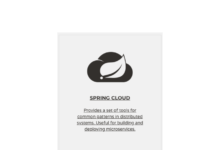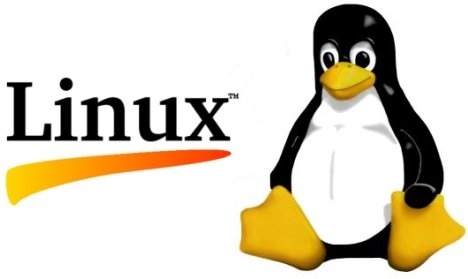- Linux Command – cd, dirname, basename, id, uname, cpuinfo, meminfo, locale, ps, kill, top
- Linux Command – touch, mkdir, rm, cp, mv, du, df
touch – 빈 파일 생성
$) touch hello.txt
mkdir – 디렉터리 생성
$) mkdir hellodir
rm – 파일 삭제
$) rm hello.txt
rm – 확인 없이 파일 삭제
$) rm -f hello.txt
rm – 확인 없이 디렉터리 삭제.
$) rm -rf hellodir
rm – 디렉터리 하위의 mov 확장자 파일을 모두 삭제
$) rm /hello/*.mov
cp – 파일 복사
$) cp hello.txt hello2.txt
cp – 디렉터리 하위의 모든 파일과 디렉터리를 다른 디렉터리로 복사
$) cp -R /hello /hello2
mv – 파일을 이동
$) mv hello.txt /hi/hello.txt
mv – 파일명 변경. 같은 디렉터리 내에서 없는 커맨드를 호출하면 이름이 변경된다.
$) mv hello.txt hello2.txt
mv – 디렉토리 이동/복사. hellodir2가 존재하면 하위로 hellodir이 이동되고 없으면 hellodir의 이름이 hellodir2로 이름이 변경된다.
$) mv /ubuntu/hellodir /ubuntu/hellodir2
du – 디렉토리내 파일, 디렉터리들의 용량 확인(disk usage)
$ du
44 ./deps/hiredis/adapters
40 ./deps/hiredis/examples
1304 ./deps/hiredis
368 ./deps/jemalloc/bin
88 ./deps/jemalloc/build-aux
324 ./deps/jemalloc/doc
684 ./deps/jemalloc/include/jemalloc/internal
768 ./deps/jemalloc/include/jemalloc
12 ./deps/jemalloc/include/msvc_compat/C99
20 ./deps/jemalloc/include/msvc_compat
788 ./deps/jemalloc/include
16 ./deps/jemalloc/m4
24 ./deps/jemalloc/msvc/projects/vc2015/jemalloc
du – 해당 디렉터리 용량 확인
$ du -hs redis-5.0.4
115M redis-5.0.4
du – 현재 디렉터리에 있는 디렉터리 및 파일 용량 확인
$ du -hs *
100K 00-RELEASENOTES
8.0K MANIFESTO
4.0K Makefile
24K README.md
61M deps
64K redis.conf
4.0K runtest-sentinel
12K sentinel.conf
53M src
796K tests
160K utils
du – 현재 디렉터리에 있는 디렉터리 및 파일 중에서 용량이 큰것순으로 5개 보기
$ du -hsx * | sort -rh | head -n 5
61M deps
53M src
796K tests
160K utils
100K 00-RELEASENOTES
df – 리눅스 디스크 사용량 확인
$ df
Filesystem 1K-blocks Used Available Use% Mounted on
devtmpfs 485712 0 485712 0% /dev
tmpfs 503624 0 503624 0% /dev/shm
tmpfs 503624 492 503132 1% /run
tmpfs 503624 0 503624 0% /sys/fs/cgroup
/dev/xvda1 8376300 5294644 3081656 64% /
tmpfs 100728 0 100728 0% /run/user/1000
df – 읽기 쉽게 보기
$ df -h
Filesystem Size Used Avail Use% Mounted on
devtmpfs 475M 0 475M 0% /dev
tmpfs 492M 0 492M 0% /dev/shm
tmpfs 492M 492K 492M 1% /run
tmpfs 492M 0 492M 0% /sys/fs/cgroup
/dev/xvda1 8.0G 5.1G 3.0G 64% /
tmpfs 99M 0 99M 0% /run/user/1000